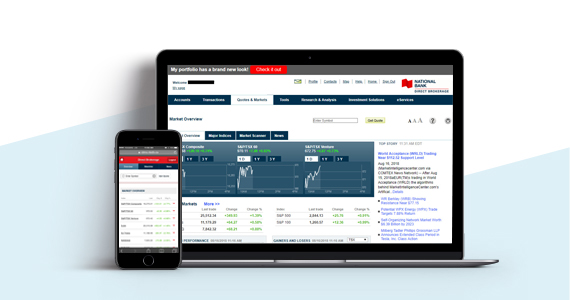Replace my app on iPad
To keep benefiting from our online services, you must uninstall the old version of the app and download the new one.

Identifying the version of your app is related to your sign in method:
- If you enter your debit or credit card number to sign in, you have the old version of the app. You must uninstall it.
- If you enter your email address to sign in, you have the new version of the app.
To install the new app:
- Open your App Store
- Click on the search field and write “nbc” and select “nbc mobile” in the suggested apps.
- Click Get and then Install.
- Once you downloaded the app, click Open. You will be redirected to the National Bank app. iPad.
Questions?
Find the answer in the My online bank FAQ.

1-888-835-6281
7 a.m. to 8 p.m. ET
7 days a week