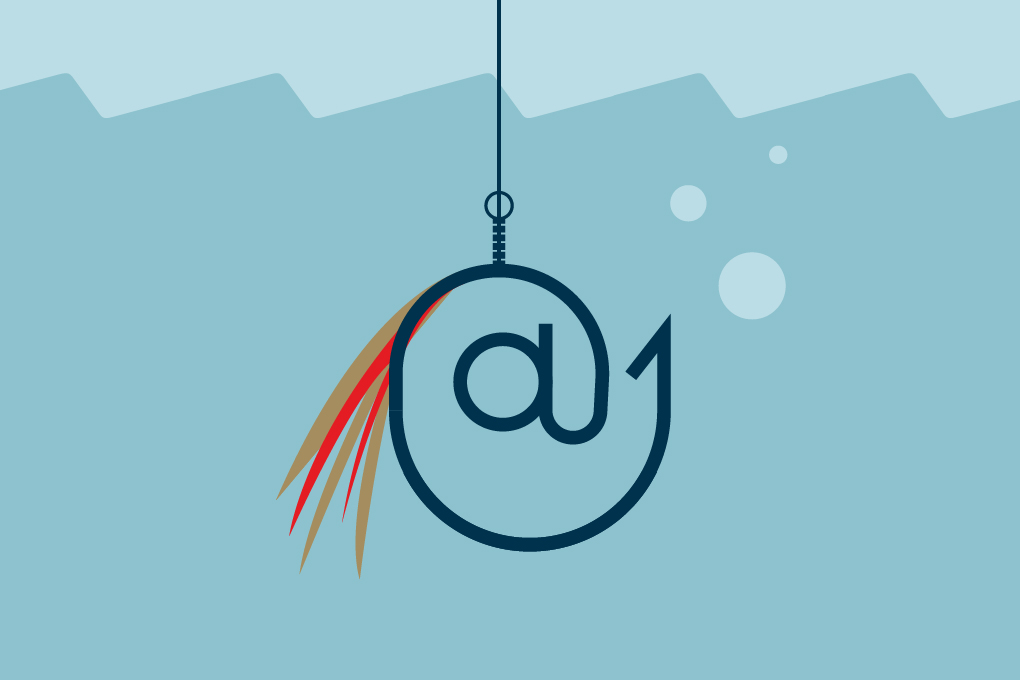Monitor your account regularly for any suspicious activity.
Signs of suspicious activity may include, but are not limited to:
- Unusual transactions: Transactions that you do not recognize, because of the recipient, transaction date, amount, etc.
- Suspicious connections to your account: Actions carried out on your account without your consent.
- Unexpected changes to your settings: Changes that you have not authorized, such as changes to your email address, phone number, or security settings.
If you spot any suspicious activity or unauthorized transactions, take the following steps immediately:
- Screenshot everything: Take a screenshot of potential suspicious activity to serve as evidence.
- Report it to National Bank: Contact us as soon as possible, every day from 6 a.m. to midnight (ET), at 514-394-5555 or 1-888-835-6281.
- Provide as much detail as you can, including the screenshot, date and time of the incident, and any other relevant details.
- Change your sign in information: If you suspect that your sign in information (e.g., password) was compromised, change it immediately.
Email and text message scams
Did you receive a text message or email prompting you to click on a link? Carefully review the sender’s information before clicking on anything, and remember to not provide any personal information.
National Bank will never use this method to request confidential information such as your password.
If you received such a message but didn’t click on the link, ignore and delete it. If you’re a National Bank client and clicked on the link or provided your personal information, please contact us immediately at 1-888-835-6281 to secure your account.
Our advisors are at your service 7 days a week from 6 a.m. to midnight (ET).
If you receive a message that claims to be from National Bank, but appears fraudulent, don't click on any links. Instead, immediately forward the message to telnat.securite@bnc.ca.
False representative scam (impersonation over the phone)
When you receive a call from National Bank, we'll never ask you for any information that we already have.
Here are a few tips to follow if you receive a call from National Bank that seems suspicious (speaking quickly, persistent demands, etc.):
- Don't respond to the request if it is unexpected or unsolicited. Don't give out personal information or validation codes during the call.
- If the person tells you they work at National Bank, don't pursue the matter. Contact us directly instead.
- Never give your debit or credit card, or PIN to a person claiming to work for National Bank who comes to your home to pick up a defective or compromised card.
Always ask yourself questions about what you are being asked to do. Does it make sense? Is it routine? When in doubt, call a representative before acting. You'll then be in a better position to analyze the situation.